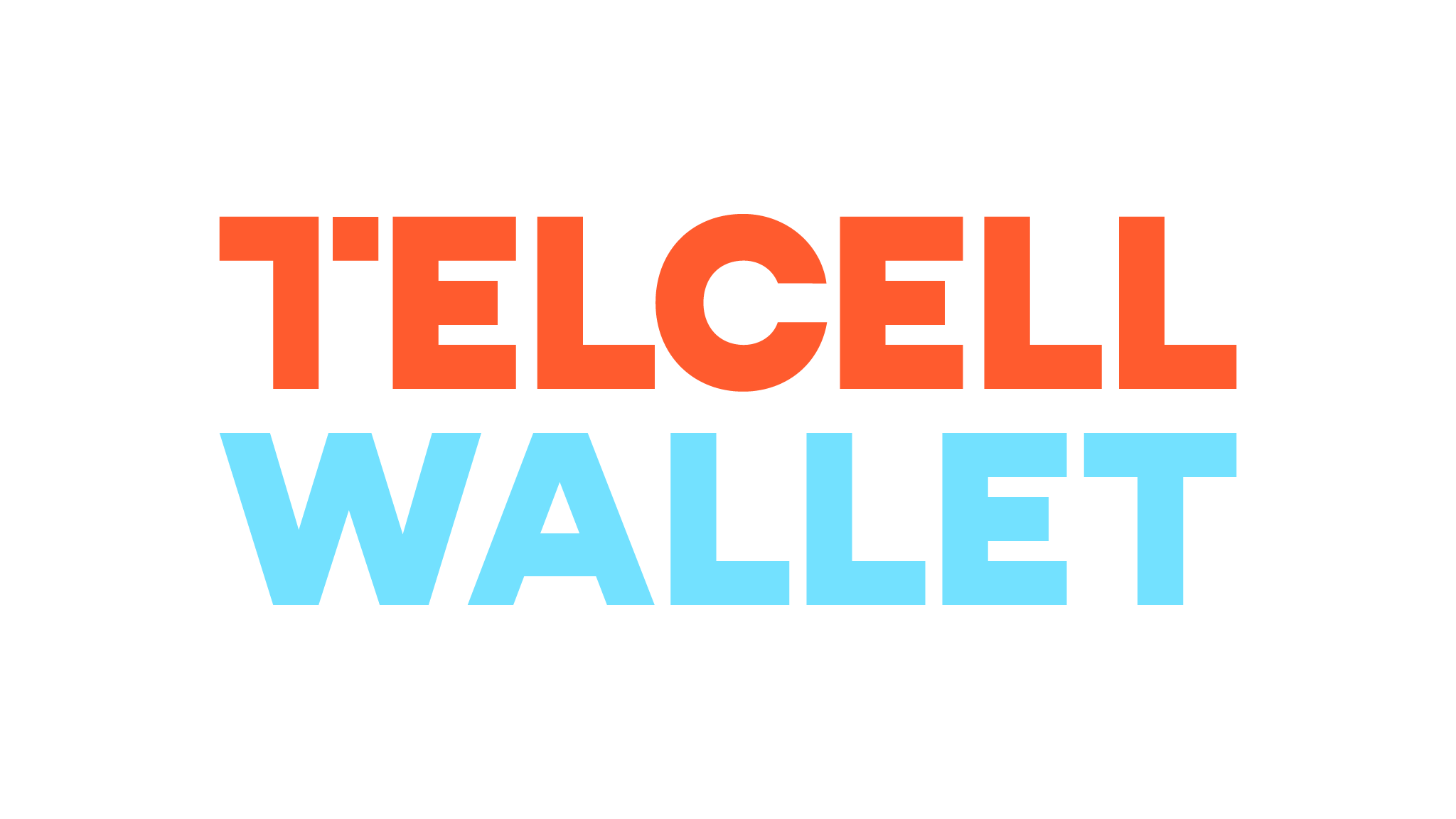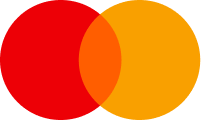- login your account “My account”
- choose the section services
- choose the “Configure now” button on the right of the certificate service
- choose the order type, generate CSR or upload already generated CSR, fill in the administrative contact information, <b>DOWNLOAD KEY <i>(Private Key is needed to have the certificate installed, thus please keep the Key in a private and safe place)</i></b> and click continue
- choose Domain Control Validation (DCV) method, click continue and check the email to finish the process <b><i>(in case you choose «Email Validation», choose the email address for validation from the list and be sure that the provided email is already created)</i></b>
- <i>to download Validation files and to get the Private Key you need to choose the section services, “View details” button on the right of the certificate service</i>
The CSR may be generated via the tools available in our website / internet.am / or any other means known to you (via terminal or any other website)
1.1 In case you prefer to generate the certificate using the tools available in our website
- domain - Select a Domain / choose your domain name
- insert the certificate and the private key
- in the section Certificate: (CRT) paste identically and insert the whole content of yourdomain.crt file
- in the section Private Key (KEY) paste identically and insert the Private Key downloaded with the CSR
1.2 In case you already have a generated CSR
- login your account “My account”
- choose the section services
How to install the final files in Cpanel
- choose the subsection "SSL/TLS" in the “security” section
- choose "Manage SSL sites" button
To generate a certificate via our website
- sslConfigurationPage.steps5.step11
- sslConfigurationPage.steps5.step12
How to install the final files in Cpanel
- sslConfigurationPage.steps6.step13
- sslConfigurationPage.steps6.step14
Once the certificate is generated or validated in case of e-mail validation an e-mail will be sent within one business day with the validation link. After you follow the link, the certificated will be validated.
In case you have chosen to pass the validation via file, instructions will be sent within one business day.
After the validation the final files will be sent / yourdomain.crt and yourdomain.ca which is requested to be inserted in the Cpanel
**If you have purchased Wildcard SSL, please, when generating the certificate fill in the domain name in the domain name the certificate is meant for like *.example.com.Useful
ICANN charter